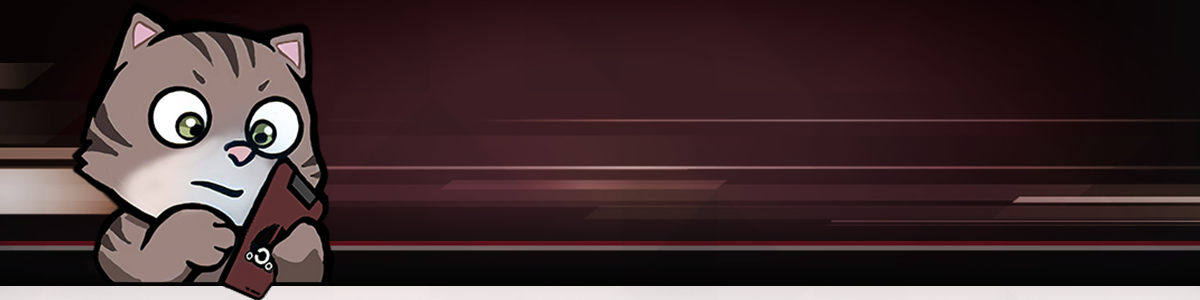
The Cohhilition Mobile App
The Cohhilition Mobile app is the new way to interact with the Cohhilition when Cohh is not live on Twitch!
Note: we support Android 13+ and iOS 15+
Google Requires us to target a specific minimum version, hence Android 13+
Feature Run Down
The app offers a number of features including:
- Mobile Notifications, for things like:
- The Stream(s) going live!
- New YouTube Vidoes - Just the first one of each game each day
- Twitter Tweets
- Direct link to the Stream with the currently title and category when Live
- Links to Cohh's Latest YouTube video and YouTube Short
- Be notified when the Hugeaway is open and enter it right from the App!
- The Latest News and Games Played
- Full access to the YouTube/VodChat Catalog, with more to come here!
- The latest/most recent news from the channel
- Information about the channel (and most of the FAQ)
- Links and information about Cohh's Sponsors!
- Full Settings page to control your notifications
- The ability to login with Twitch and see your token count, more to come here soon as well!
- Easy Access to CohhVatars with more CohhVatar features soon!
Known/Reported Issues
Either leave feedback in the app, or visit Support
- Store - Auto Translations are being weird (Kohhilition)
- Needs a "top bar" to help legibility of battery/clock
Screenshots
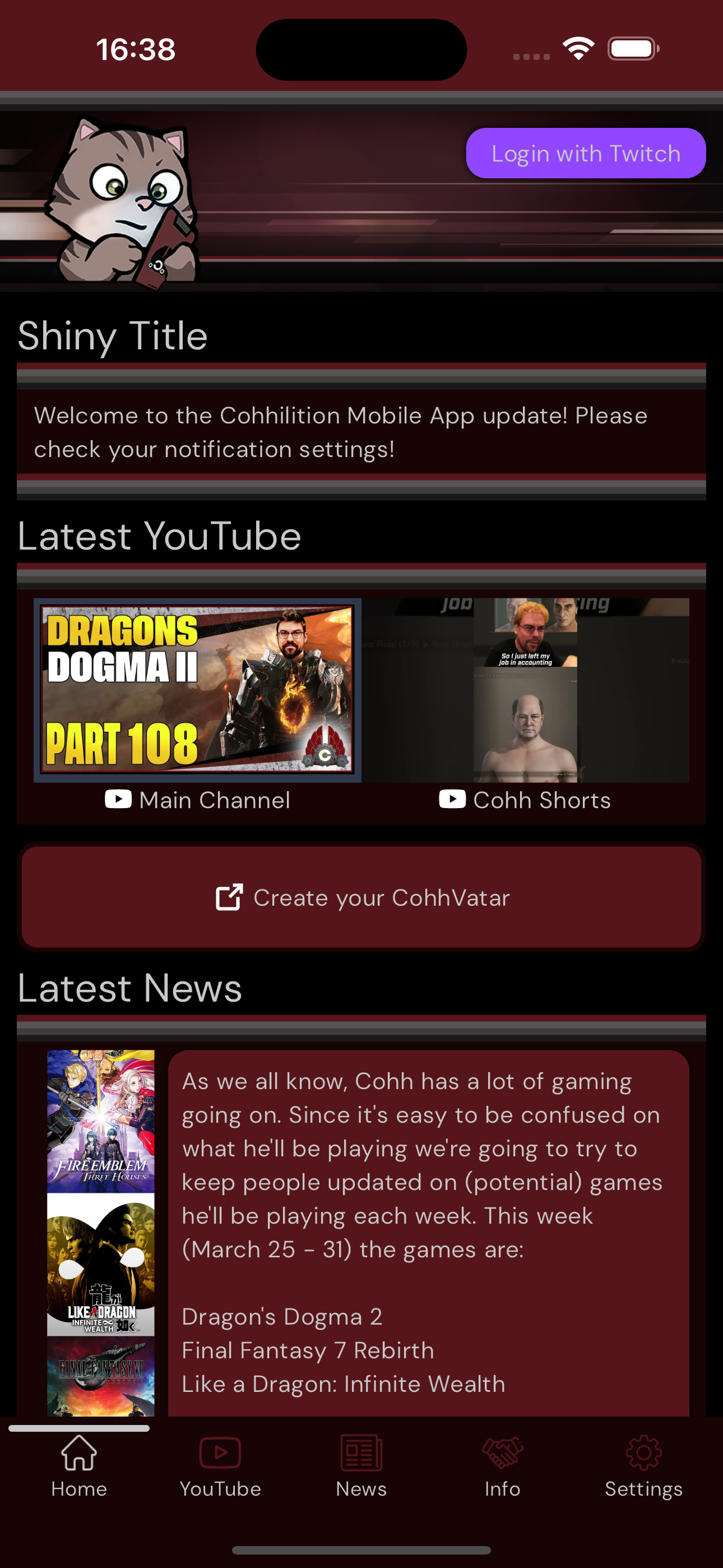
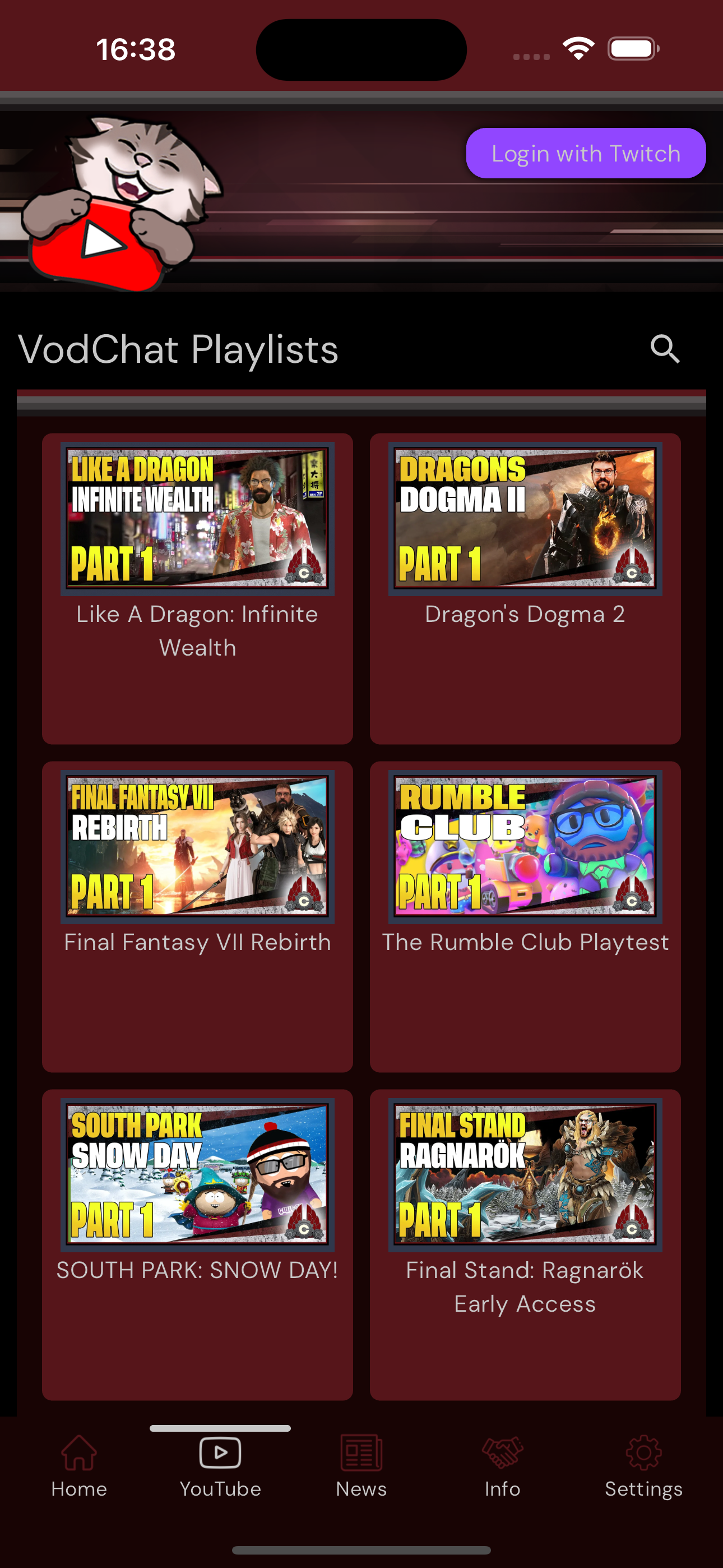
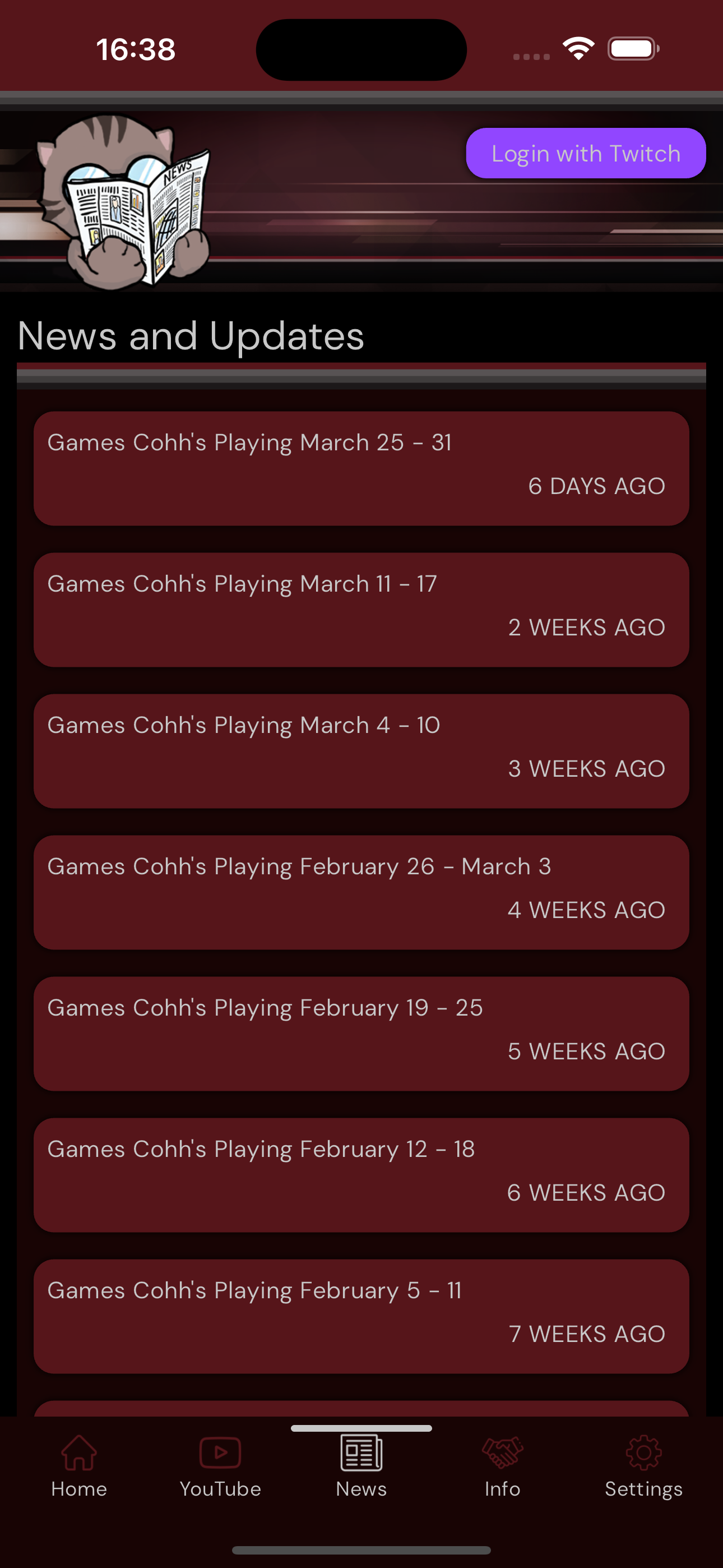
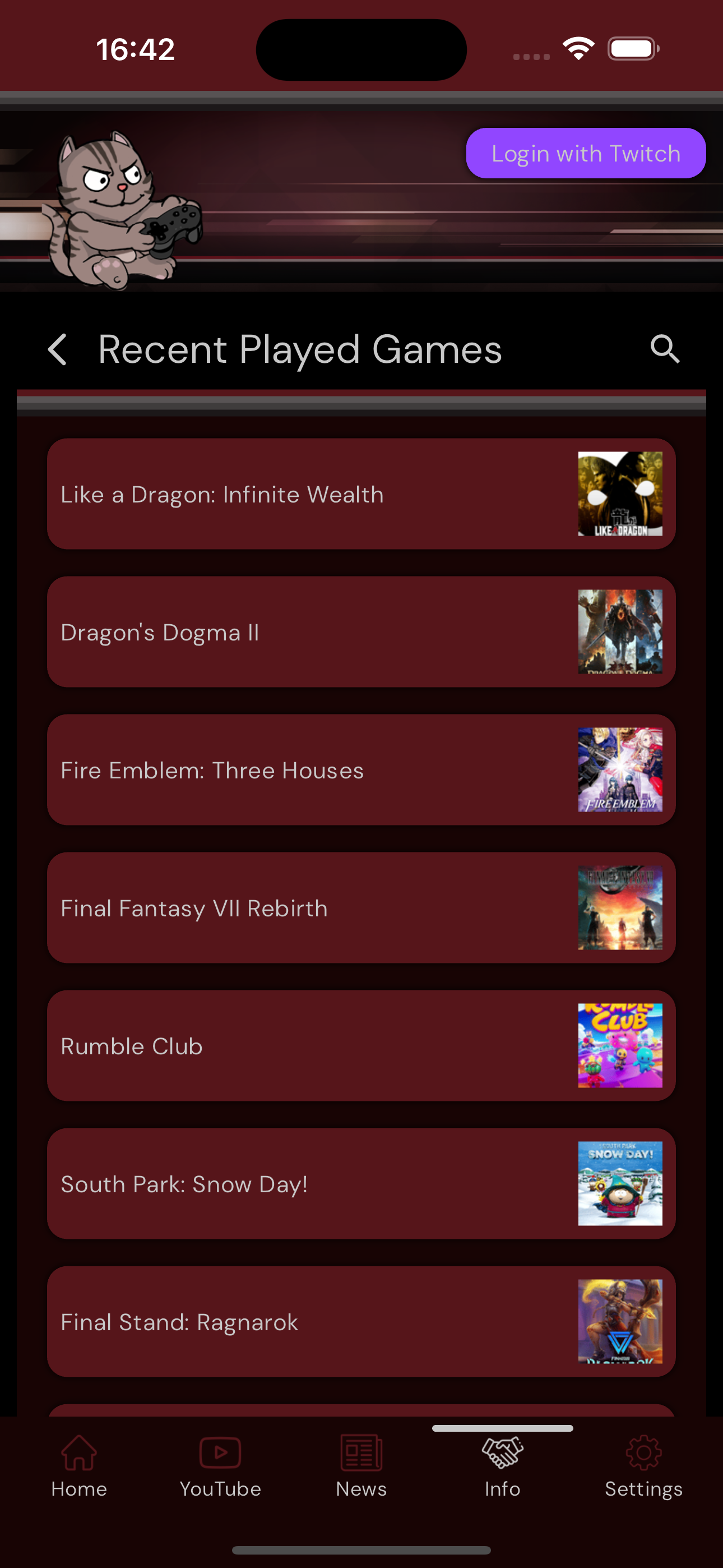
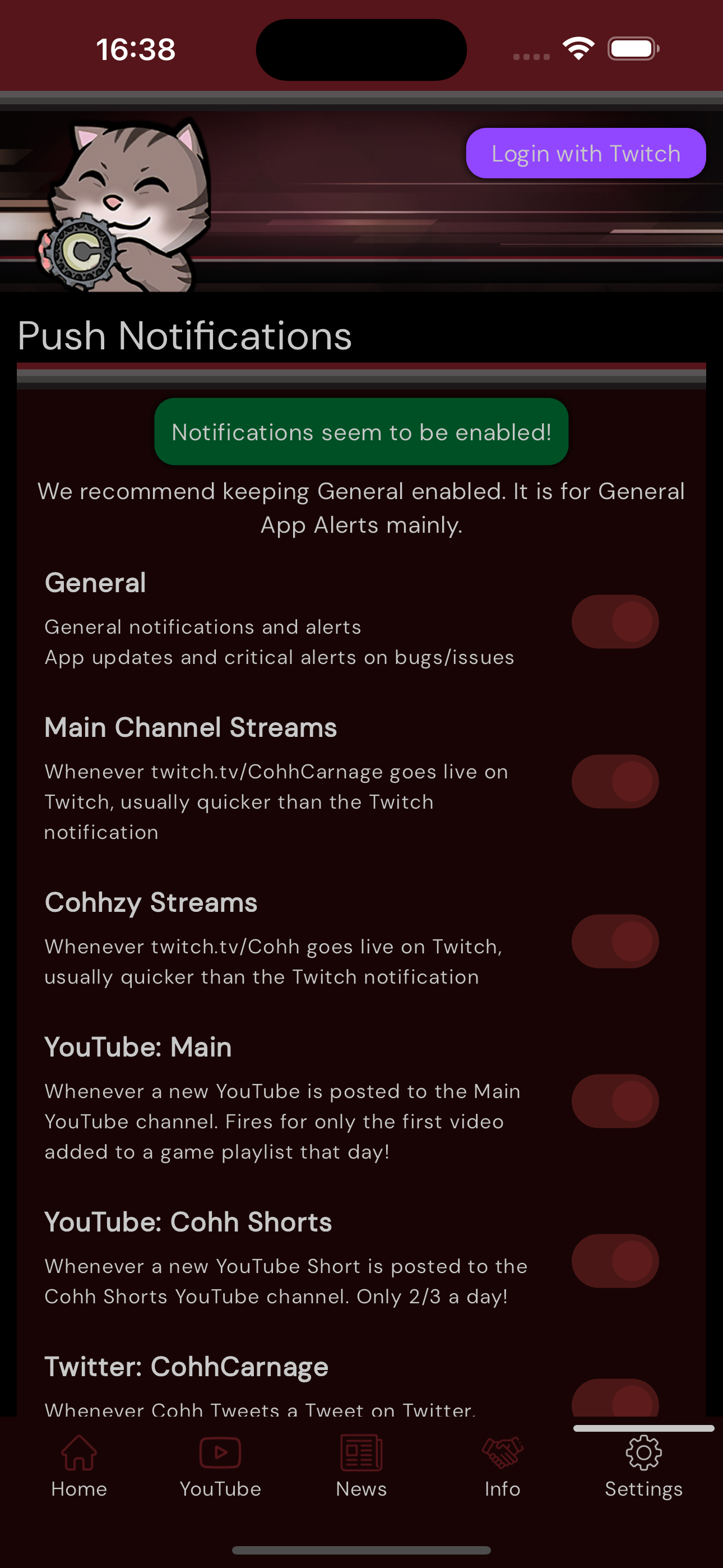
Get the App

Feedback and help
Either submit via the App on the Settings page or pop over to Mobile App Support



